Today I try to install it with wine, and it is incredible that Evernote 3.1 works very well on wine.
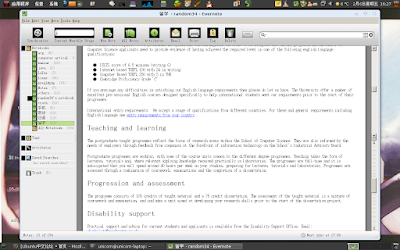
And the system cost is endurable, it costs 30m memory and do not cost much CPU time.

How to install and get it work?
1. Download the exe file from http://www.evernote.com/about/download/#a-macwin The latest version is 3.1
2. Open a terminal
wine Evernote_3.1.0.1034.exe
Continue the install, and then you can use Evernote3.
Problem with clipboard
There is a problem in copying/pasting words. If you copy words from a x-term application and paste it into Evernote, it won't work. But if you copy words from Evernote to a x-term application, it works.
I didn't find a really solution, but I found when you copy contents form a simple gnome application, do not use "ctrl+c" or the paste menu. Right click in where you want to paste and choose "Paste Special...(ctrl+shift+v)", then choose "paste plain text", then you pasted the contends to Evernote, even including Chinese is OK. If you choose paste HTML, nothing will happen.
My wine version: 1.1.5
My System: ubuntu 8.04 Hardy Heron

No comments:
Post a Comment