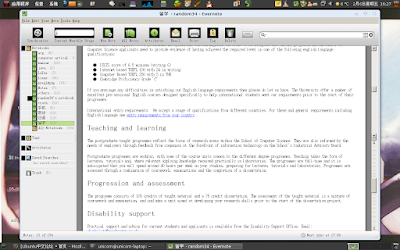When my College English teacher
Nejo started the computer in the classroom, he was confused with all the Chinese character on the desktop. He even could not play a video for us without a student's help. However, I guess even if
Nejo sets the computer's language to English, he will still be confused about the software, because these software are installed in almost every Chinese computer, but foreigners may not know.
I will introduce you 10 most popular software in China. Some of them are useful out of China.
Thunder: a download softwareThunder can download web files and it is also a bit torrent client. But the reason why it is so popular is it can search and download piratical software and movies easily. Use the website
www.gougou.com you can find everything, from windows
Xp to Red Alert3, newest movie or TV drama...... All videos have a Chinese subtitle, but I think it won't be a problem.
The download speed of Thunder is fast - if you consider the poor condition of Chinese Internet - it is amazing fast. Thunder uses a notorious technology, which can automatically search the same files on the web, and download it without the owner's permission.
To be legal or to get free stuff, it depends on you. In Chinese Internet many links are using Thunder's protocol - you can't download unless you use Thunder. So I think even if you don't need pirate version, you need install it in your computer if you are living in China.
For English user:
Thunder has a English version. For legal reasons, you may have problem in browsing
www.gougou.com if your
ip is from abroad.
ttplayerIt is a audio player. It can play almost all the audio files, mp3,
wav, ape,
wma, etc. It can automatically find lyric when you are on line, and there are thousands of skins you can download and change. It even has a audio converter, allows you to change the file format. I think as a small audio player it really does a good job, it fulfill every need of playing music.
For English user:I'm afraid that it does not have a English language pack. Just don't feel shocked when you double click a mp3 file in a Chinese computer.
Storm PlayerNow is the video player. Storm Player is the most popular video player in China, although I don't like it.
It was a hard time 5 years ago, you must install several video player in your system, one for one file format. Use media player to play
wmv, use
realplayer to play rm, use
quicktime to play
mov...... There are software which can play all video file, but it charges money. I think Storm player is the first free software which can play all video files. So it conquered the market.
But soon - I guess - the storm company has problems in how to gain profit. Storm player became worse, it showed advertisement, and install software in your computer without your agree. It even installed dangerous software, so I deleted it. Now they realize the decrease of users and are trying to fix it. I hope they could be better.
Overall, a video player which can cope with all file format is a require of our life, and Storm Player is one choice. I don't know why it is so popular in China, as
KMP is better.
p.s. Storm player now is indicted by Real because Storm player uses
DLL files form
realplayer without
Real's permit.
For English user:Storm player has English language pack.
Power wordAs only 13% content of Internet is written in Chinese, you will not be surprised that every computer in China has a dictionary. Google&
Kingsoft Power word is a collaboration software between Google and
Kingsoft, China. It is a free software, so it quickly become a pop software.
The old versions of Power word are all charging software, but you can find cracked version everywhere. At last they changed their strategy, made it free and got money from advertisement.
For English User:I don't think a English speaker will use it. When you open a computer of a class room and find there is a small dictionary window near your mouse, just close Power word.
WPS: A substitute for MS Office WPS
WPS is a substitute for MS Office. It is now free for personal customers. The advertisement of
WPS is "look the same, and use the same". The interface of
WPS is exactly the same as MS Office(but Microsoft did not sue them to
plagiarize), so if you change to
WPS you would not need a special train.
WPS is compatible with Microsoft's file format, like doc or
ppt.
WPS is a product of
Kingsoft which is the most
honored software company in China.
Kingsoft started in the 1980s, when everyone was using DOS.
WPS1.0 was a amazing
word processing software as Microsoft Word was not introduced into China. Although it is not a “what you see is what you get” software, it can do anything in word processing(Especially Chinese has more than 20'000 characters). In that time the most important skill for a computer staff was using WPS.
When Windows and Word came China, WPS was waned. It continues to develop their product but they could not compete with piratical MS Office.
For English User:
The latest version of WPS is WPS2008, it is free to download if you are personal customer. You can download it from their English website.
p.s. Wow, I writed a real long article, I will write the other 5 software later on.